All News History
Read all the latest up-to-date news headlines and briefs in one place.

Everything is fine
This is the first time you have installed this web application. Let's generate a feed below from a few demo posts. This way you can see what the website looks like when it's filled with content. At the same time, you will be able to read below a little information about this web app's capabilities.
The first thing to note is that you can write a post using the Short Text field only. That post will appear in the News List without a Read More button. Just like this example you are reading now. And although the post still has its own page it is not indexed and will not be visible in the site map.
By the way, if you are an admin, you may touch/tap/click a post to see its administrative buttons

The second thing to note is that you can write a post using the Short Text and the Image fields only. And a long tap/click on this image will expand it to full screen.
You may write one line message

You may write one line with image
You can type a title...
... and then use the Short Text field to publish a short post with a name, text and no image. Please note that the Title field is 100 characters long and the Short Text field is 300 characters long.
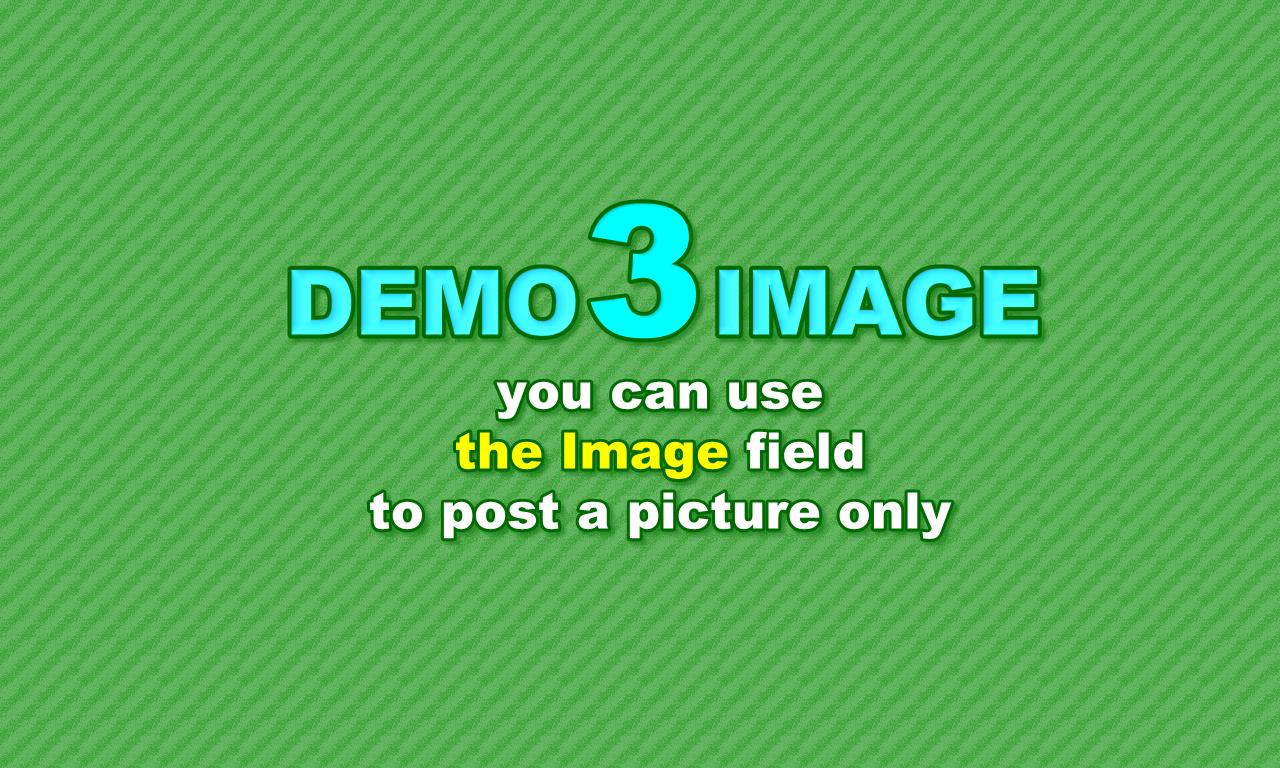
And finally
You can write a long post with a name, short text, an image (or no image, as you wish). Then use the Full Text field, which allows you to use HTML markup. That post will appear in the News List with a Read More button. Just like this example. Note that the Full Text field is 6000 characters long.
Great! Let's now write a few posts below, which will become a small dictionary of Frequently Asked Questions.
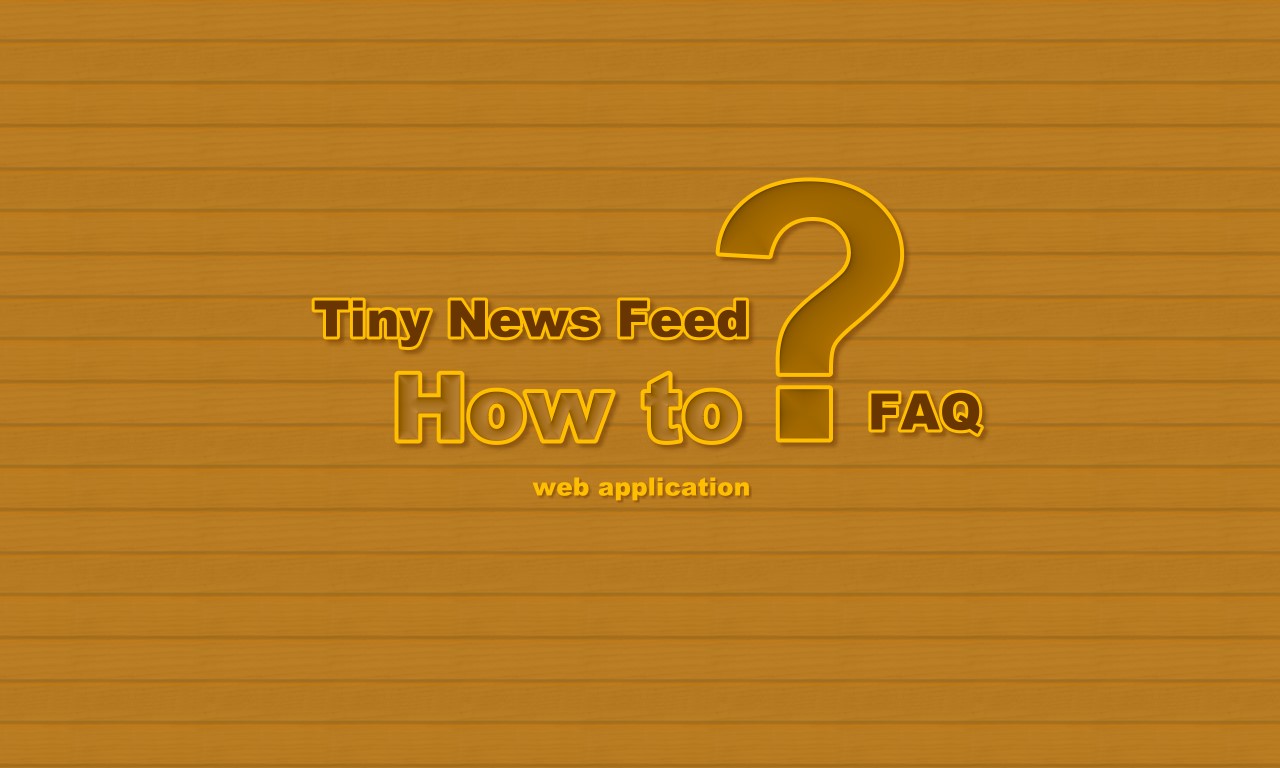
How to install this web app?
To do this, you just need to follow a few simple steps. Let's describe their sequence below on the page of this post.
